A 75% keyboard typically has 84–87 keys, offering a compact, space-saving layout that retains essential keys like the function row, arrow keys, and navigation cluster for productivity and gaming.
Imagine a keyboard that strikes the perfect balance between functionality and compactness—welcome to the world of 75% keyboards. Compact yet versatile, this layout has gained immense popularity among gamers, professionals, and keyboard enthusiasts alike. But how many keys does this smaller sibling of the full-size keyboard actually have? Let’s take a closer look.
What is a 75% Keyboard?
Picture this: a keyboard that trims away the unnecessary bulk of a full-size layout but still retains the essential keys you use daily. A 75% keyboard is just that—a smaller, sleeker version of the traditional keyboard that offers a space-saving design without sacrificing functionality. Roughly 75% of the width of a standard 100% keyboard, this layout is perfect for those who crave extra desk space or portability without losing important keys.
Unlike its ultra-compact cousin, the 60% keyboard, the 75% design includes the function row, arrow keys, and a selection of navigational keys. All of these are arranged in a tightly packed format, making it ideal for users who want both convenience and key accessibility.
How Many Keys Does a 75% Keyboard Have?
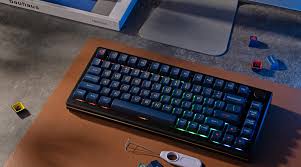
Now, let’s get to the heart of the question. A standard 75% keyboard typically has 84 to 87 keys, depending on the specific model and manufacturer. Here’s a quick breakdown of what those keys usually include:
- Alphanumeric Keys: The standard letters and numbers, forming the foundation for typing.
- Function Row: The F1 through F12 keys, often used for shortcuts and special commands.
- Arrow Keys: Dedicated keys for navigational control.
- Navigation Cluster (depending on the design): Limited keys such as Home, End, Page Up, and Page Down, typically compacted into a single column or shared with function layers.
The beauty of the 75% keyboard lies in its clever layout. By bringing the keys closer together and eliminating excess space, it offers a compact yet complete typing experience. You’ll find all the essentials seamlessly packed into a tight and elegant frame.
How Does It Compare to Other Keyboard Layouts?
To appreciate what makes the 75% keyboard special, it’s helpful to compare it with other layouts:
- 60% Keyboards: Sleek and minimal, 60% keyboards ditch the function row, arrow keys, and navigational cluster entirely. While this makes them ultra-portable, it can feel limiting for users who rely on shortcuts or navigation for work or gaming.
- 100% Keyboards: Also known as full-size keyboards, these include every possible key—number pad, function row, navigation cluster, and all. While highly functional, they take up a significant amount of desk space, which may be inconvenient for those working in smaller setups.
- TKL (Tenkeyless) Keyboards: These are essentially full-size keyboards without the number pad. They offer more desk space than a 100% keyboard while keeping all other keys intact. However, they don’t compact the keys as efficiently as the 75% layout.
The 75% keyboard stands out because it combines the best of both worlds. It maintains the functionality of a TKL layout, including the essential keys for productivity and gaming, but in a considerably more space-saving design that feels modern and sleek.
Advantages of Using a 75% Keyboard:
What’s the buzz about 75% keyboards? Here’s why users are making the switch:
Space-Saving Design
Free up valuable desk real estate! Whether you’re gaming, writing, or crunching numbers, the compact footprint of a 75% keyboard ensures you have more room for your mouse, documents, or that much-needed coffee cup.
Ergonomic Benefits
With less horizontal width, your hands stay closer together while typing, reducing strain on your shoulders and wrists—a huge win if you spend hours working at your desk.
Portability
Lighter and smaller than full-size keyboards, 75% layouts are ideal for those on the go. Whether you’re commuting or traveling, they’re easy to toss into a bag without adding bulk.
Great for Gaming
The inclusion of the arrow keys and function row makes it versatile for gaming needs. Plus, the smaller size creates a cleaner gaming setup with more space for mouse movement, which gamers know is crucial during intense matches.
Aesthetic Appeal and Customization
Many 75% keyboards lean into a modern, minimalist aesthetic that elevates any workspace. Additionally, they’re popular among customization enthusiasts, with options for keycap swaps, RGB lighting, and more.
Also Read: This Is Plastic Keyboard – Explained Guide!
Potential Drawbacks of a 75% Keyboard:
Of course, no keyboard layout is flawless, and it’s important to consider the limitations of a 75% keyboard:
- Learning Curve: If you’re transitioning from a full-size keyboard, the tightly packed layout may take some getting used to. Keys might feel closer together, and the lack of certain navigation keys could mean relearning shortcuts.
- Limited Key Binds for Gaming: Hardcore gamers who rely on a dedicated number pad for macros or key binds might find the 75% format restrictive.
- Fewer Layout Options: Compared to 60% or full-size keyboards, there are fewer models and brands producing 75% layouts. However, this is changing as the layout becomes more popular.
FAQs:
1. What is a 75% keyboard?
A 75% keyboard is a compact layout retaining essential keys like the function row, arrow keys, and navigation keys while saving desk space compared to full-size keyboards.
2. How many keys are on a 75% keyboard?
A standard 75% keyboard features 84–87 keys, depending on the design and manufacturer, combining functionality and compactness.
3. How does a 75% keyboard compare to 60% keyboards?
Unlike 60% keyboards, which lack function and arrow keys, 75% keyboards retain these keys, making them more versatile for productivity and gaming.
4. Why is a 75% keyboard good for gaming?
It provides essential gaming keys like arrows and function keys in a compact design, creating more mouse space while maintaining key accessibility during intense matches.
5. What are the drawbacks of 75% keyboards?
The learning curve, lack of a number pad, and fewer available models may pose challenges for users transitioning from full-size keyboards or those needing extensive key customization.
Conclusion:
A 75% keyboard strikes a perfect balance between functionality and compactness, offering essential keys in a space-saving design. Ideal for gamers, professionals, and enthusiasts, it enhances desk ergonomics, portability, and aesthetic appeal. While there’s a slight learning curve and fewer model options, its growing popularity ensures diverse choices. For those seeking efficiency without sacrificing utility, the 75% keyboard is an excellent choice for modern workflows and gaming setups.


