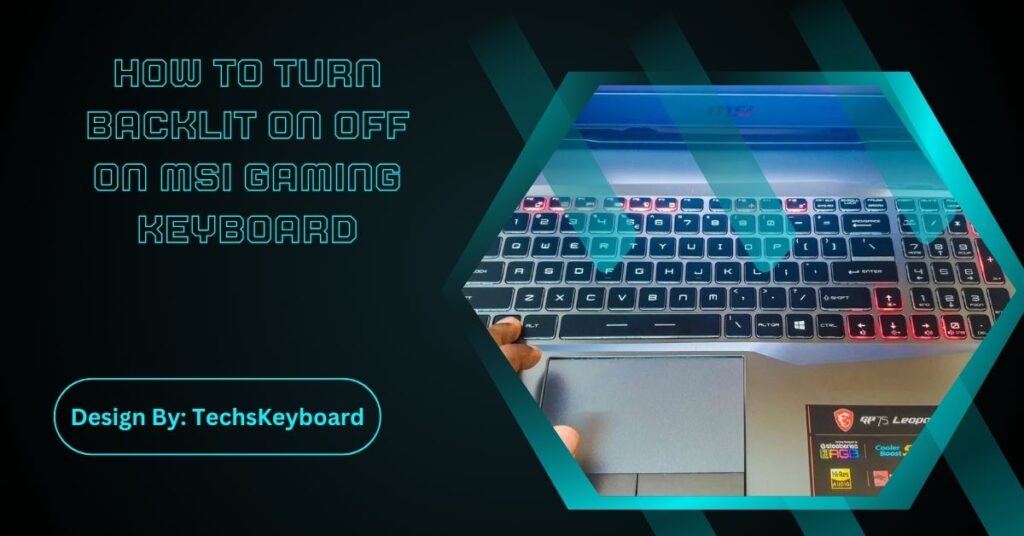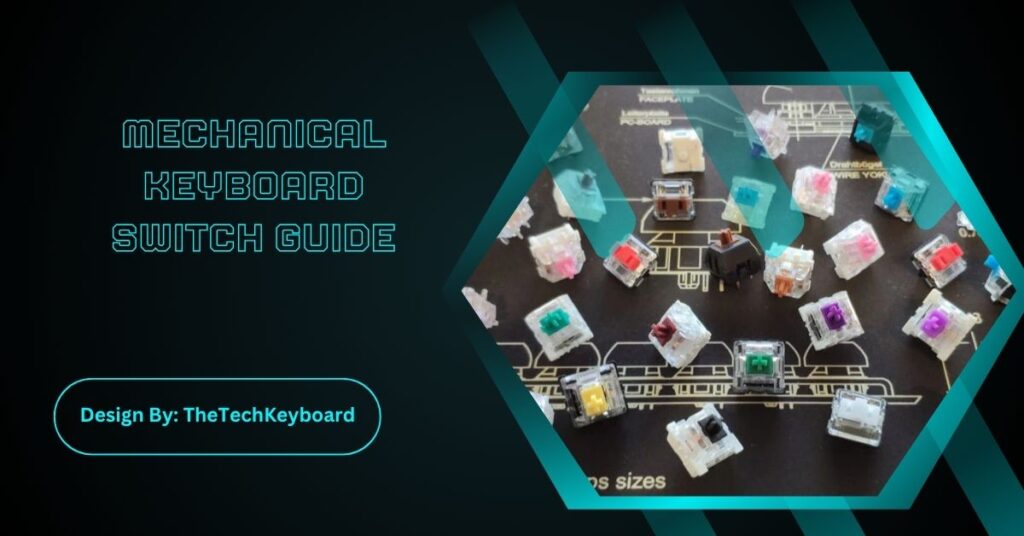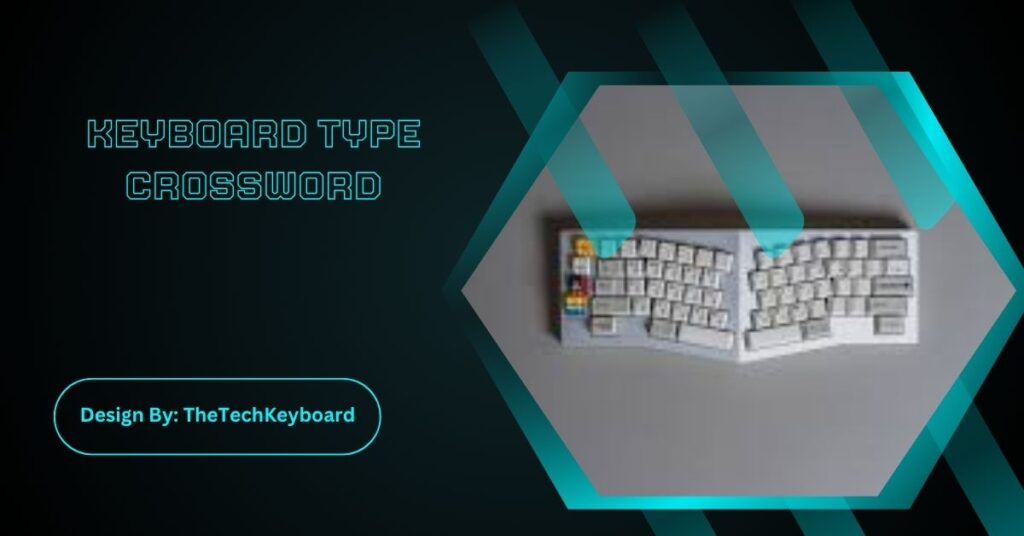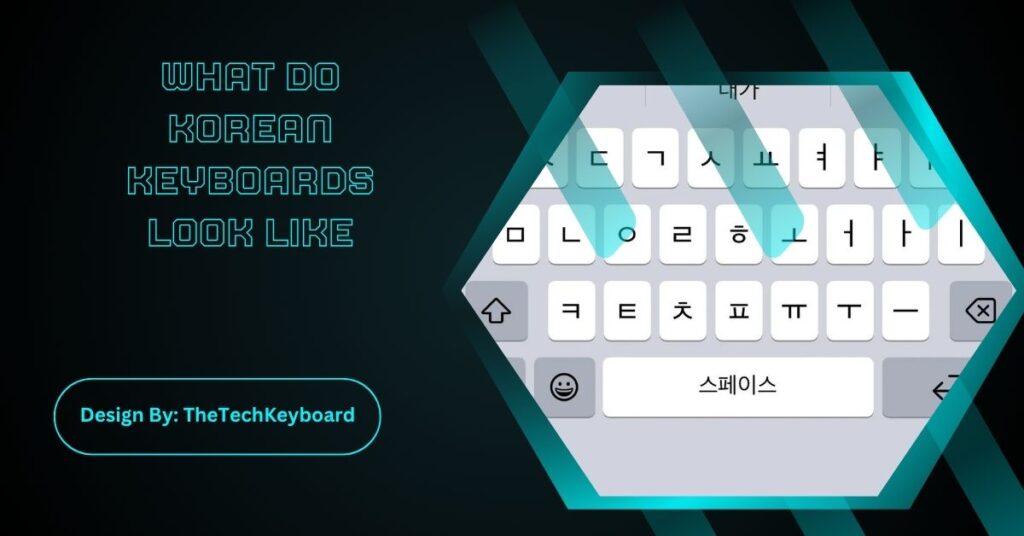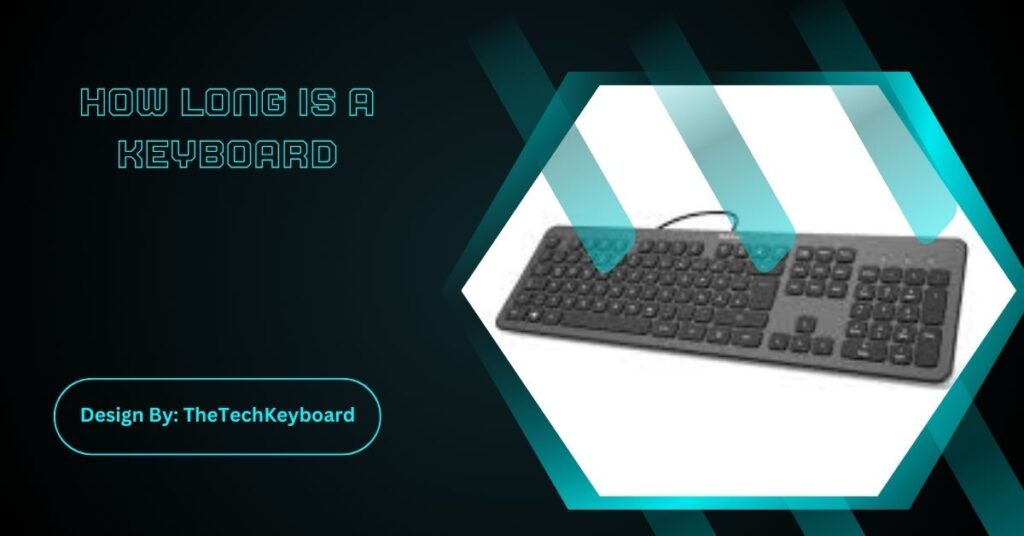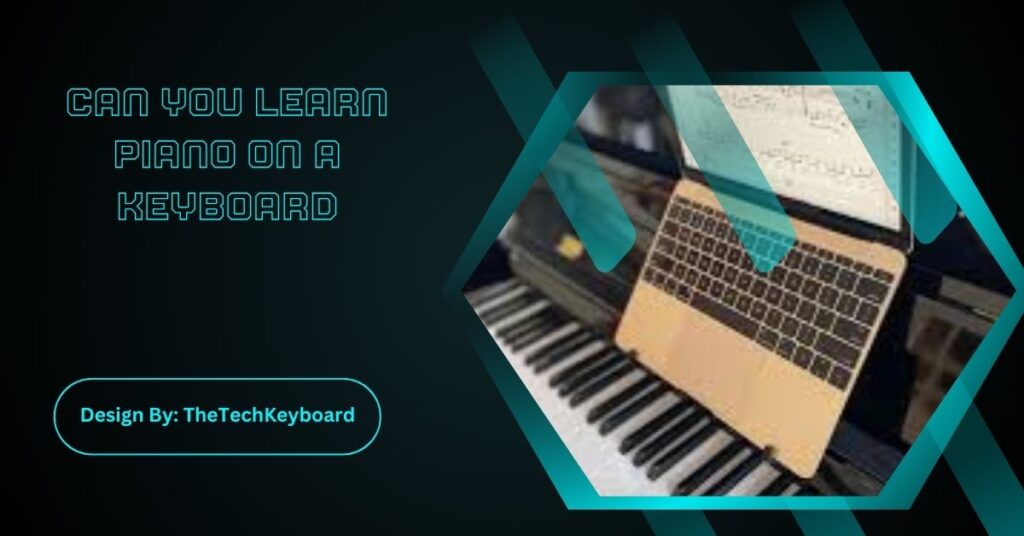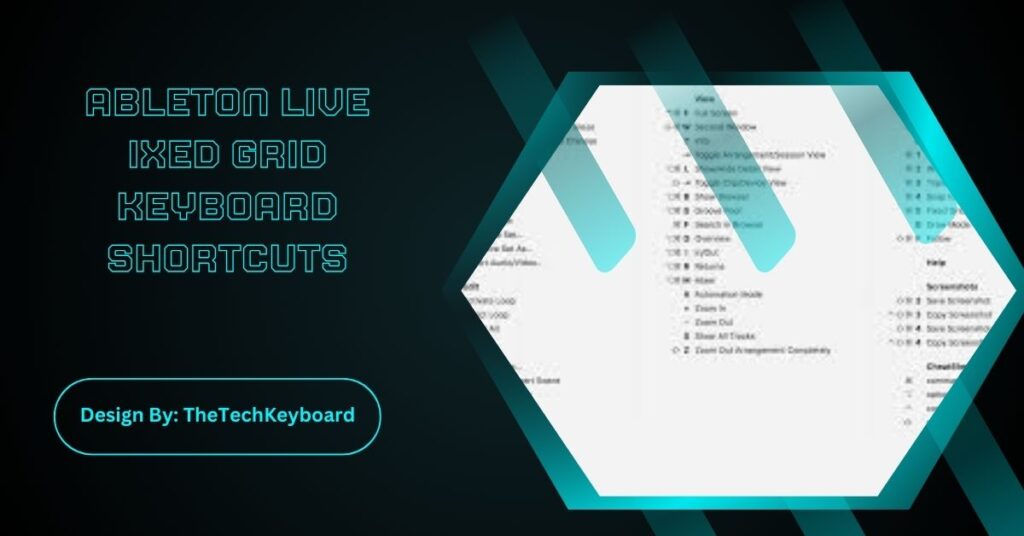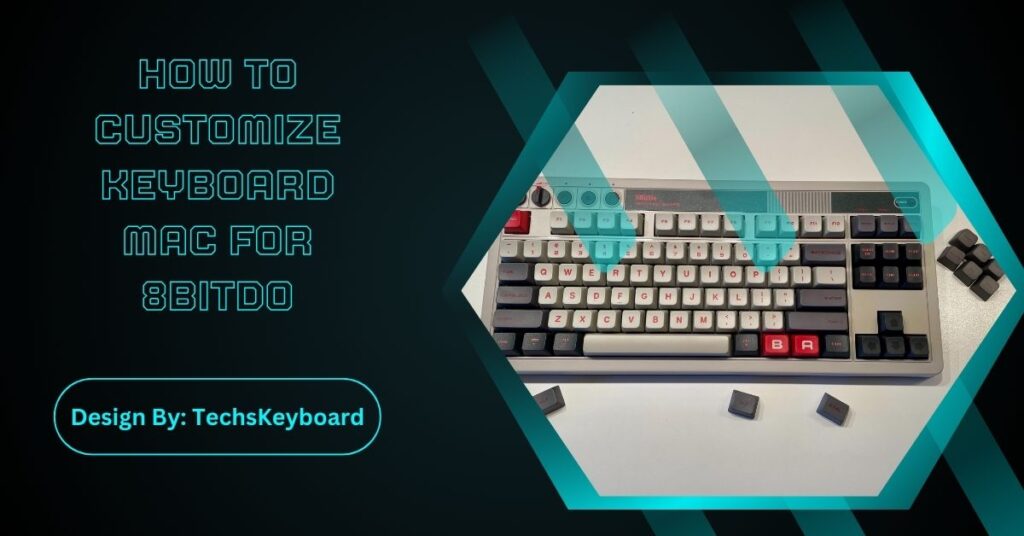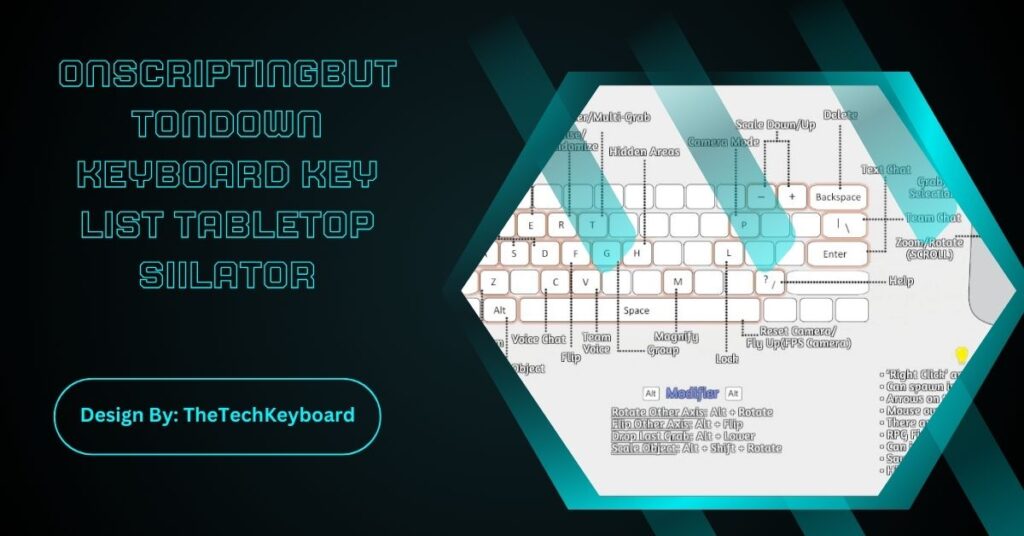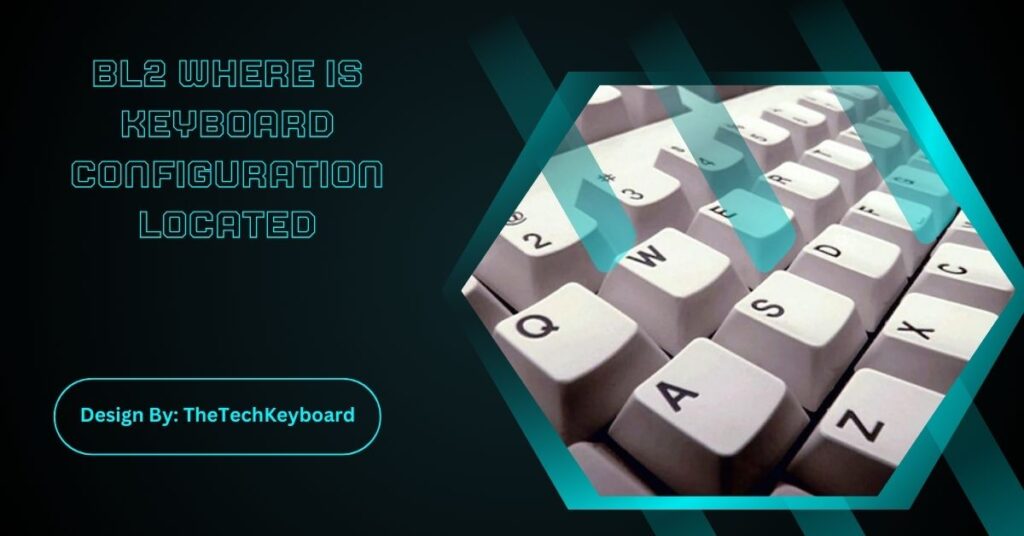Posted inAdvance Keyboard
How To Switch Languages On Keyboard – Complete Guide!
Switching keyboard languages enhances productivity and communication. Each device, including Windows, macOS, Android, and iOS, provides easy shortcuts or settings to toggle between languages, enabling multilingual typing efficiently. Introduction: In…