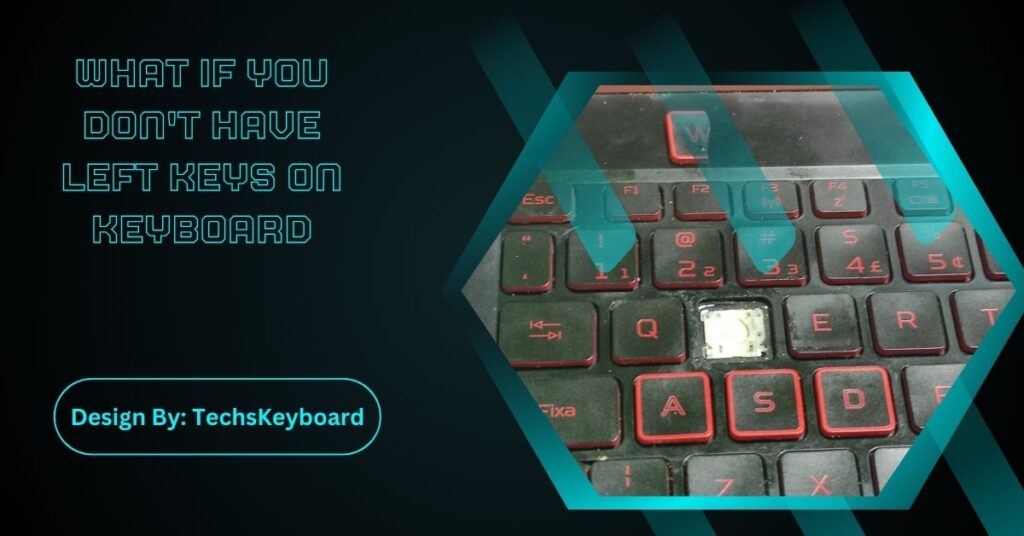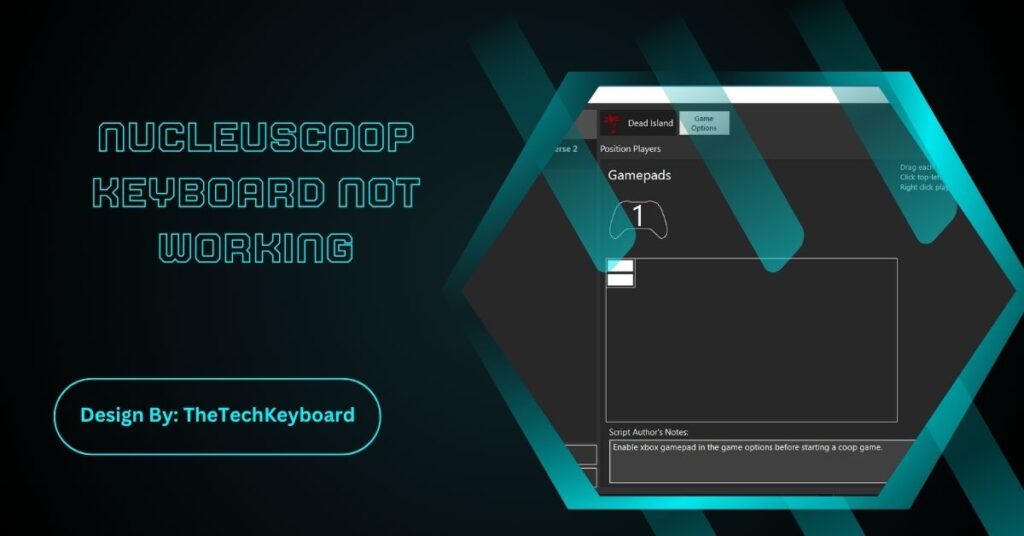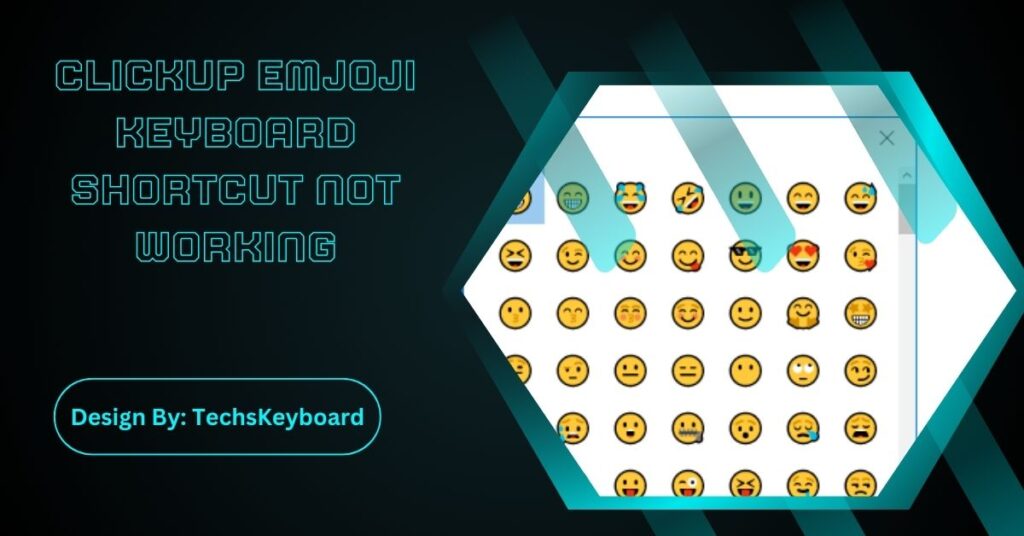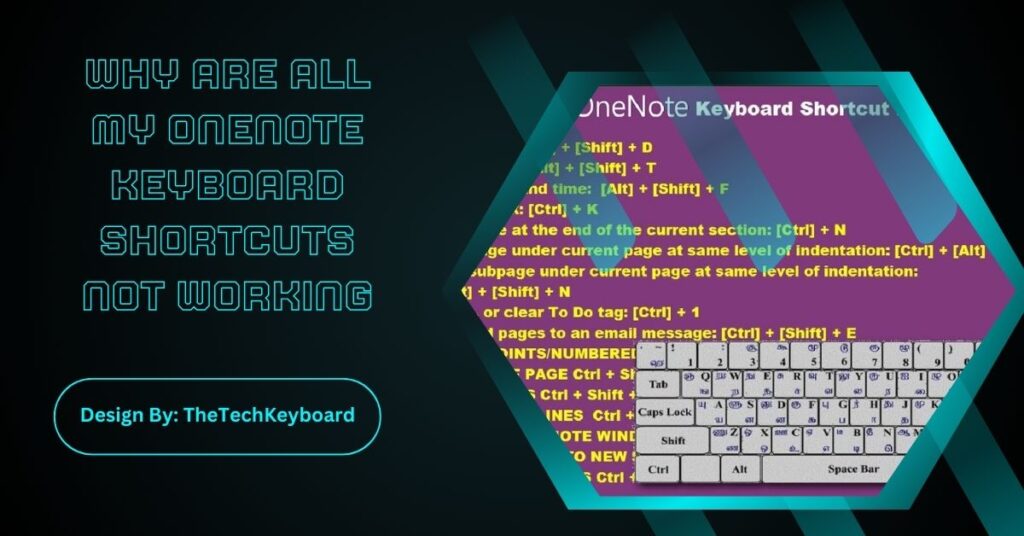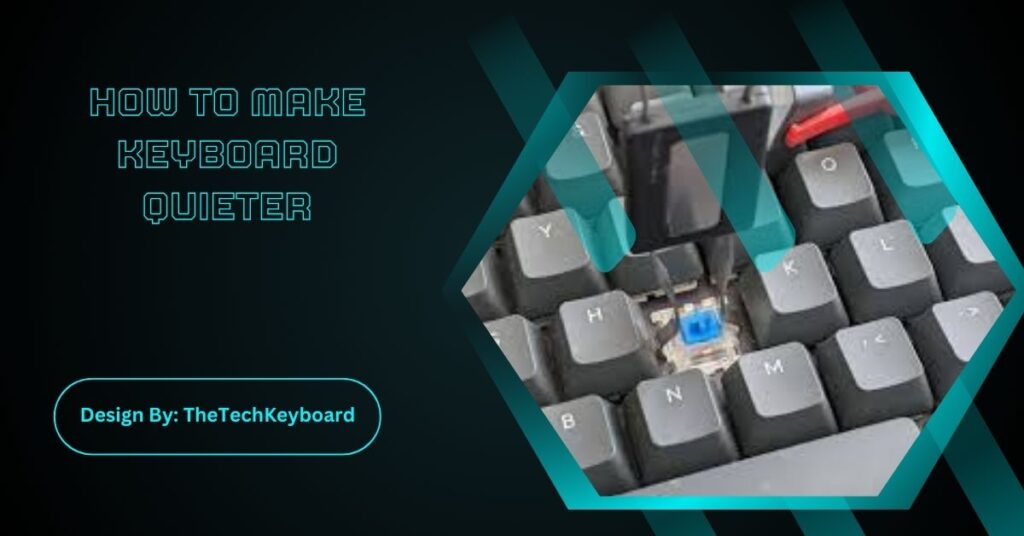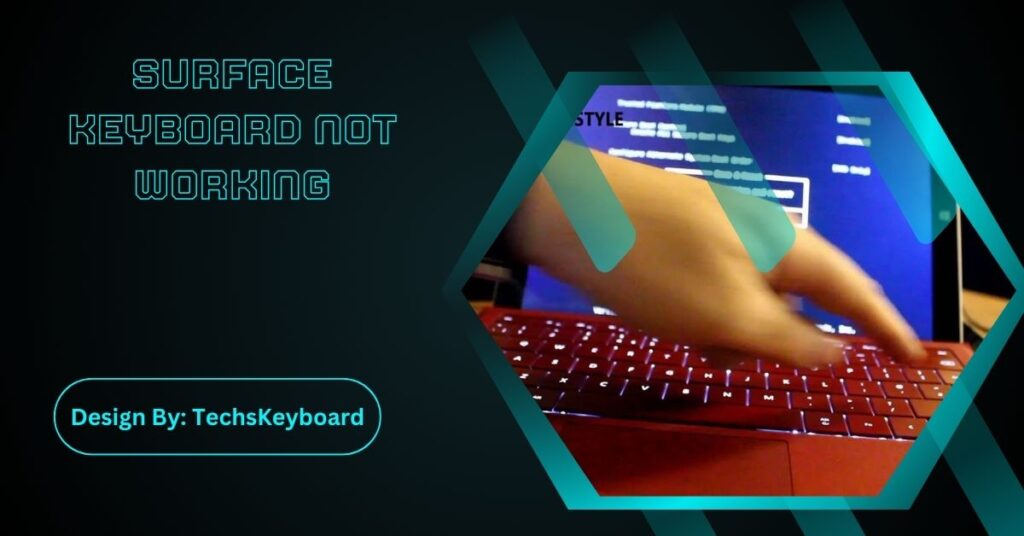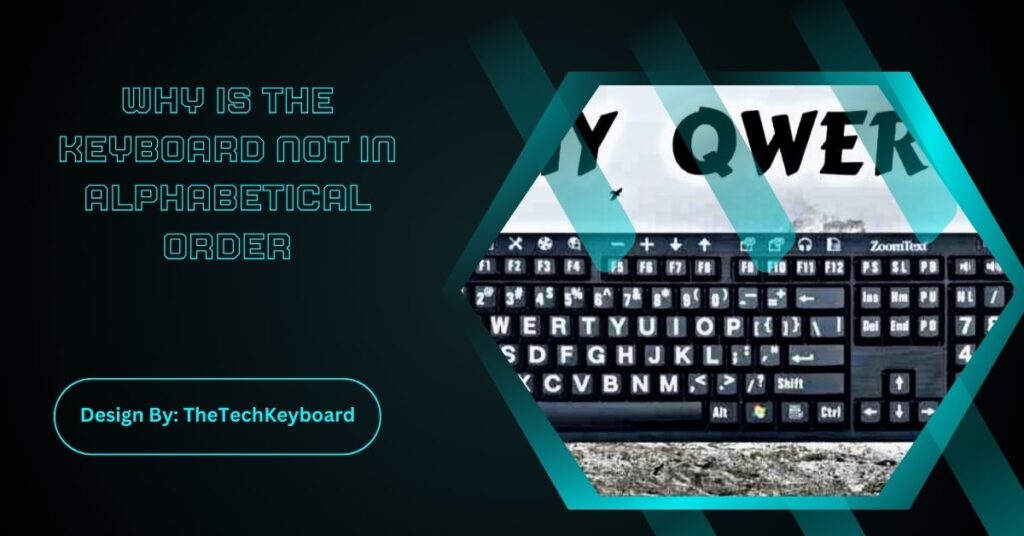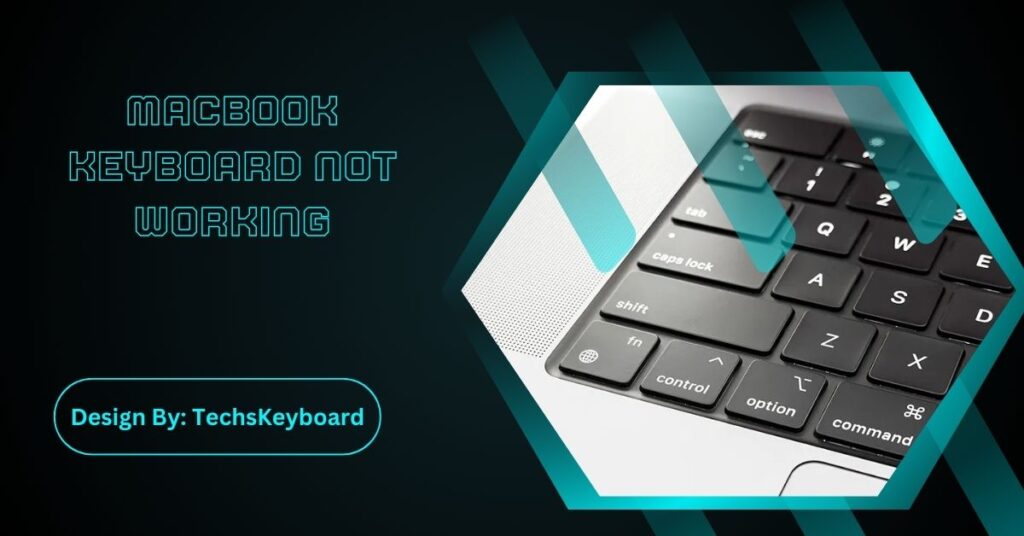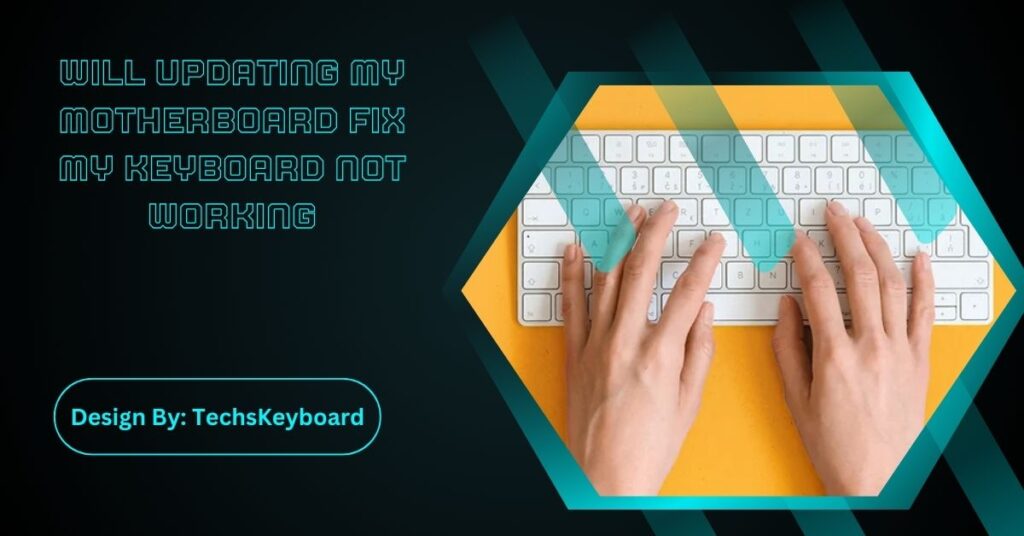Posted inKeyboard Troubleshooting
Zagg Keyboard Not Working – A Depth Analysis!
If your Zagg keyboard isn't working, check the battery, reconnect Bluetooth, restart your device, update software, inspect for physical damage, or reset the keyboard. Contact Zagg support if needed. Having…