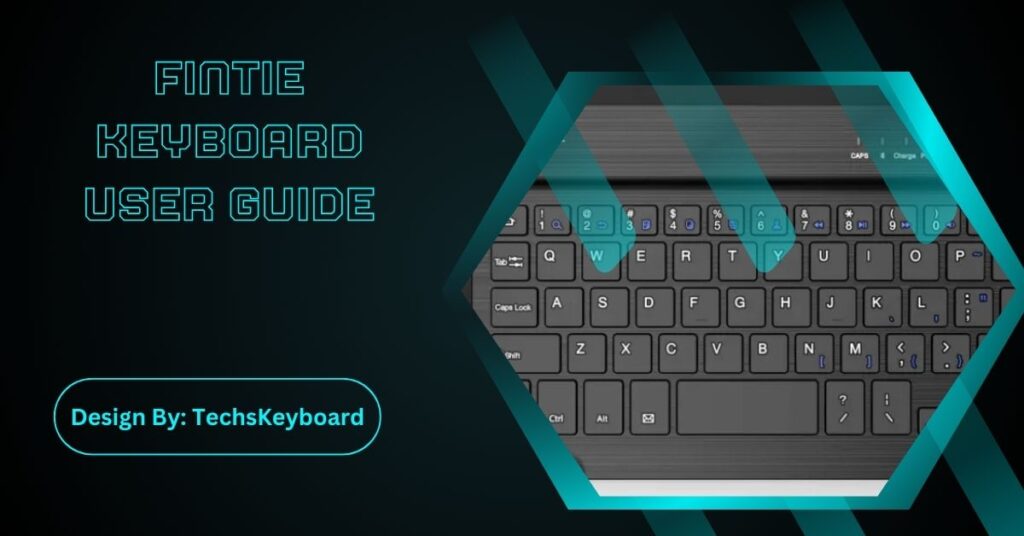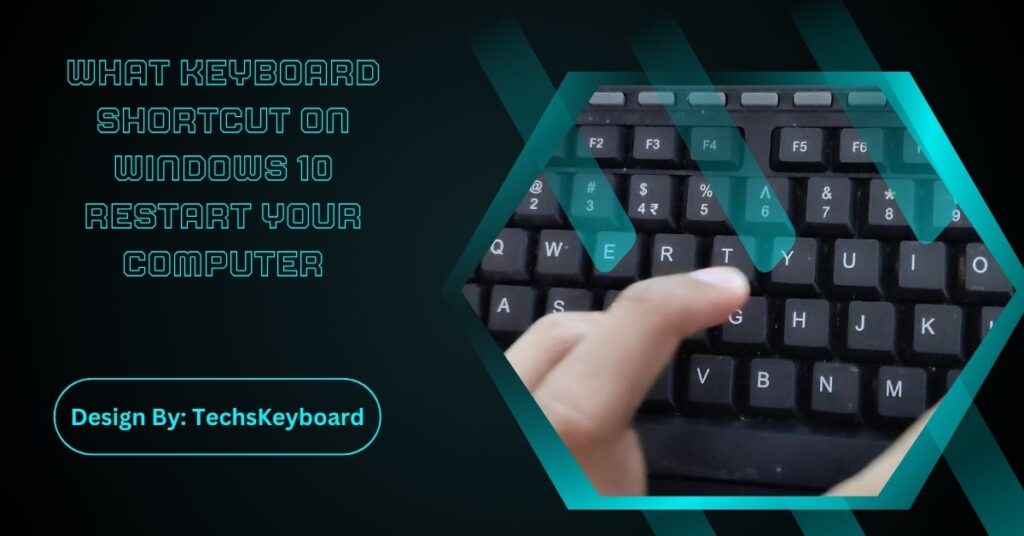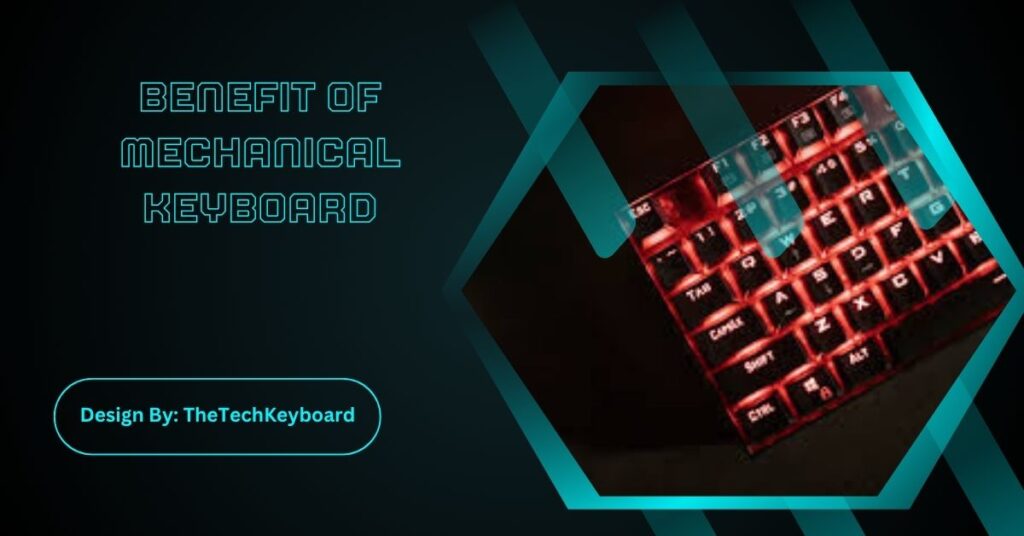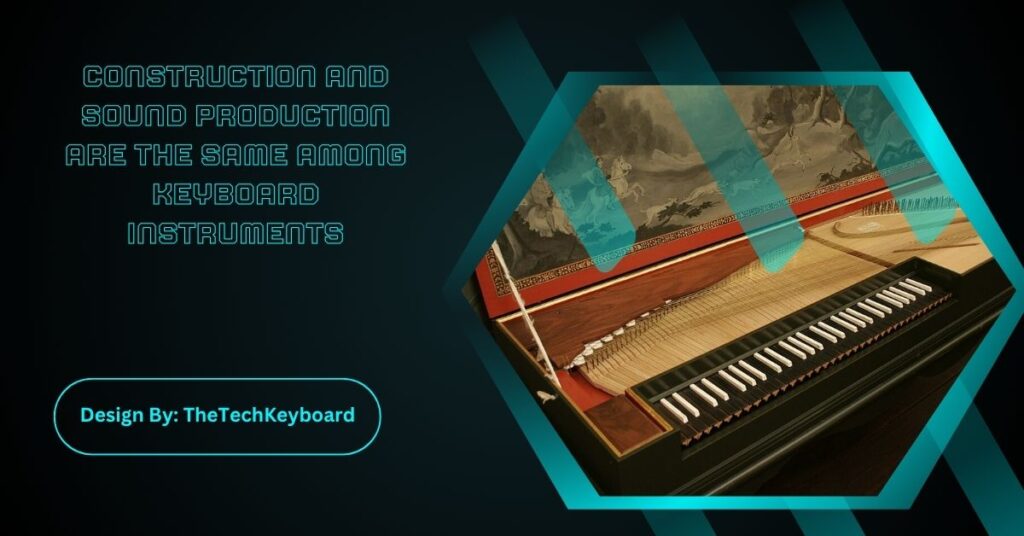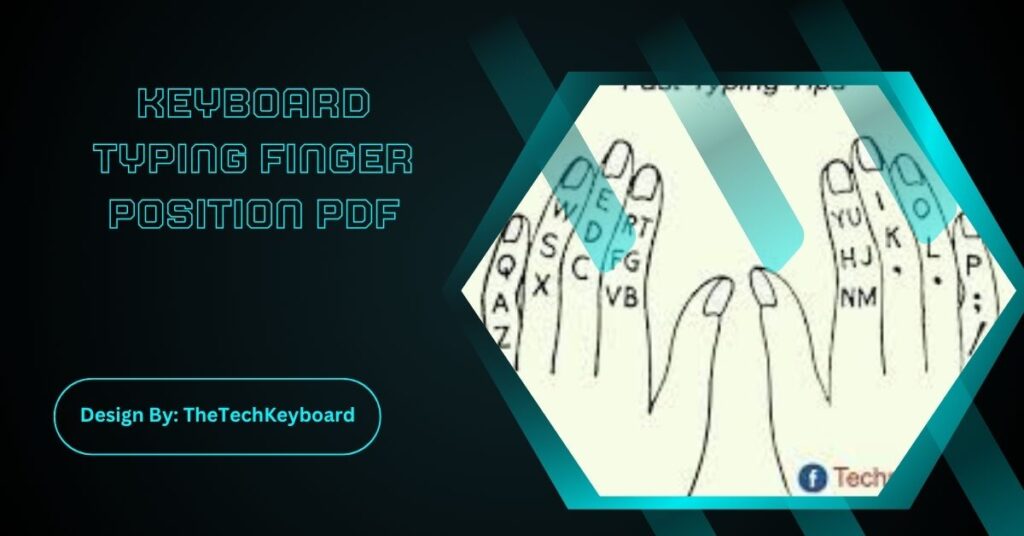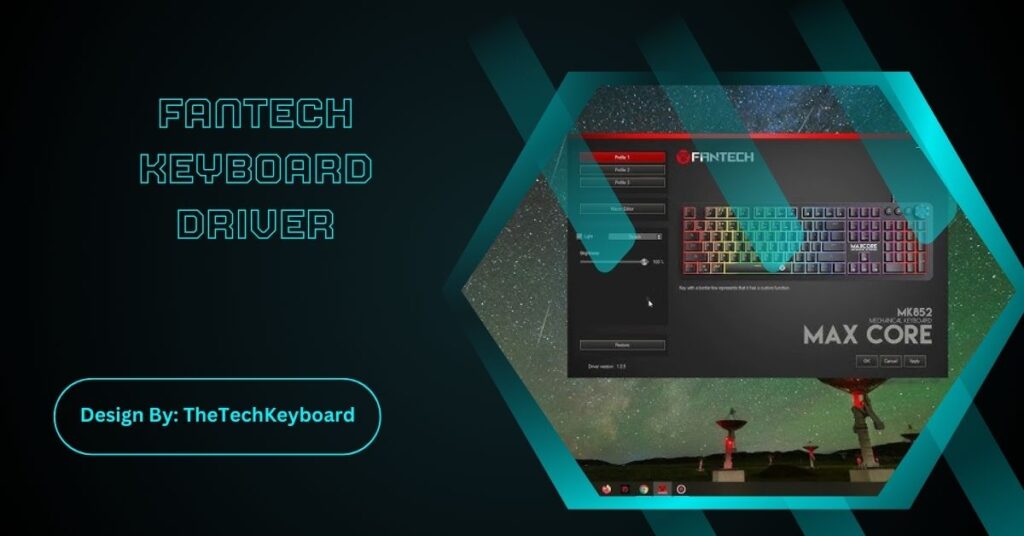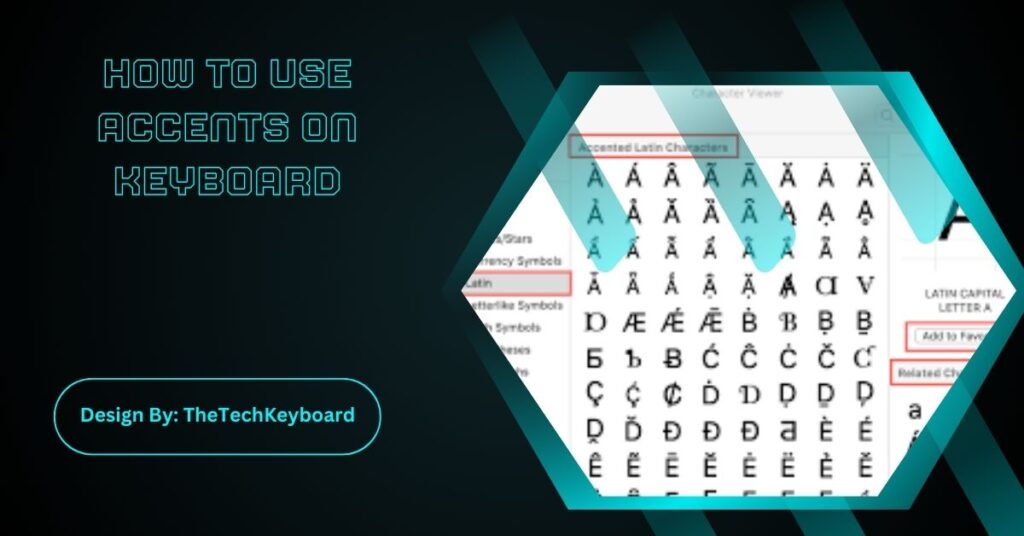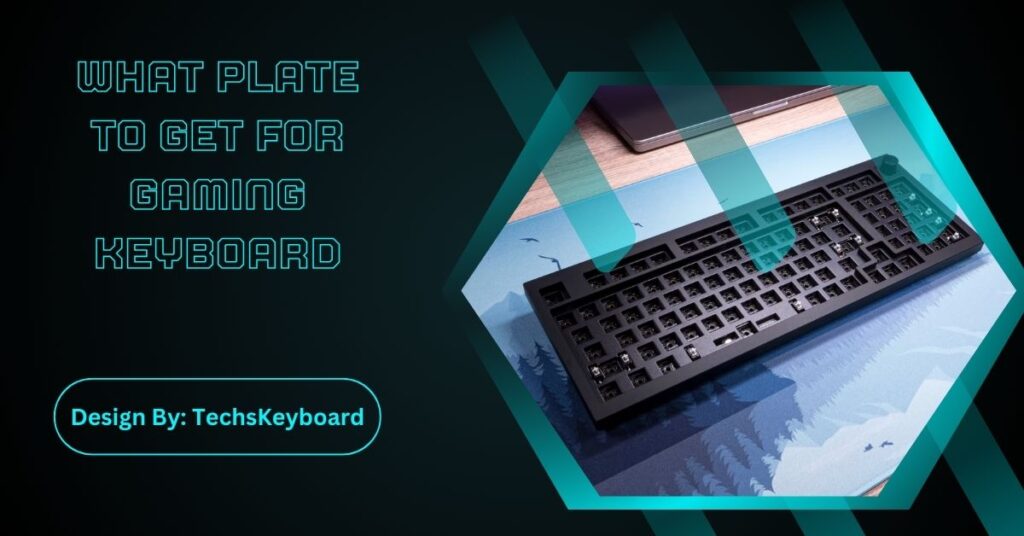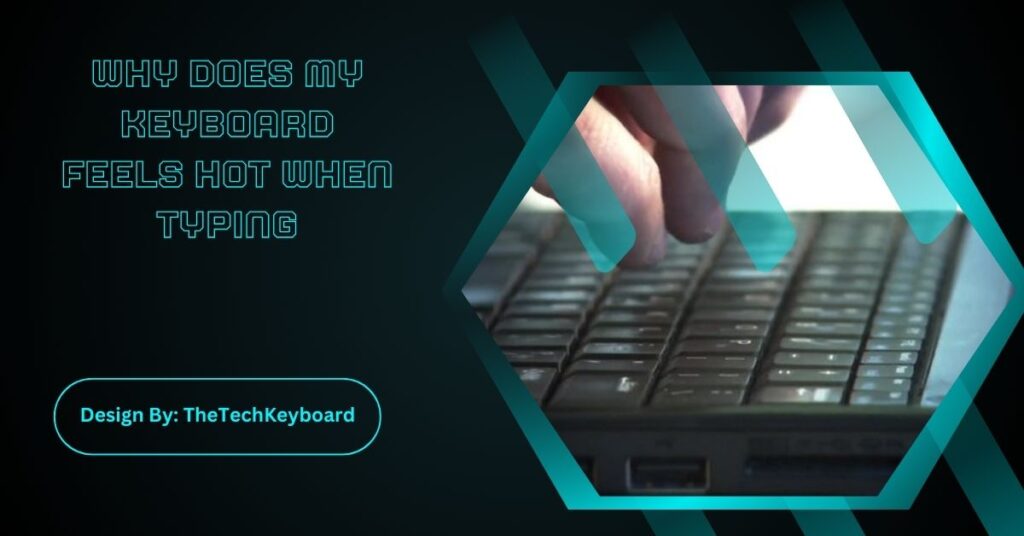Posted inKnowledge Keyboard
Fintie Keyboard User Guide – Detailed Guide!
The Fintie Keyboard offers seamless connectivity, customizable features, and ergonomic design. Compatible with multiple devices, it enhances productivity through multi-device pairing, backlit keys, and shortcuts. Troubleshooting ensures optimal performance for…