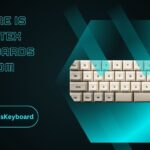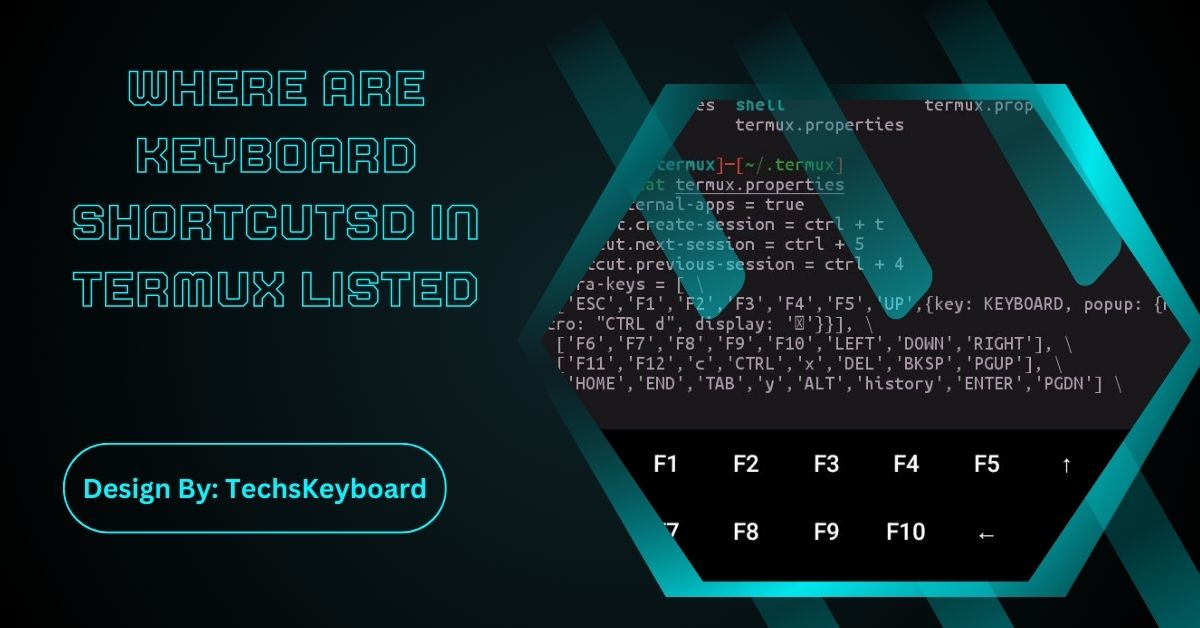A 75% keyboard typically has 84 keys, meaning it has 84 switches. It’s compact, keeps essential keys like the function row and arrows, and is great for saving space and portability.
If you’re new to mechanical keyboards or just curious about compact designs, you might have heard about the 75% keyboard. These keyboards are popular because they are smaller than full-sized keyboards but still have most of the important keys.
But how many switches are in a 75% keyboard? And how many keys does a 75% keyboard have? In this article, we’ll answer these questions in simple words and explain everything you need to know about 75% keyboards.
What is a 75% Keyboard?
A 75% keyboard is a smaller version of a full-sized keyboard. It’s designed to save space on your desk while keeping most of the keys you use every day. Unlike full-sized keyboards, which have a numpad on the right, a 75% keyboard removes the numpad and arranges the remaining keys in a compact layout.
This makes it a great choice for people who want a smaller keyboard but still need keys like the function row (F1-F12) and arrow keys.
How Many Switches Are in a 75% Keyboard?

In a mechanical keyboard, every key has a switch underneath it. The switch is the part that registers your keystroke when you press a key. So, the number of switches in a keyboard is the same as the number of keys it has.
- A standard 75% keyboard has around 84 keys.
- This means there are 84 switches in a 75% keyboard.
Some 75% keyboards might have a few more or fewer keys depending on the design, but 84 is the most common number.
How Many Keys Are on a 75% Keyboard?
If you’re wondering, “How many keys are on a 75% keyboard?” or “How many keys does a 75% keyboard have?” the answer is simple:
- A 75% keyboard usually has 84 keys.
These keys include:
- Alphanumeric Keys: The letters, numbers, and symbols you use every day.
- Function Row (F1-F12): The row of keys at the top that are often used for shortcuts.
- Navigation Keys: Arrow keys, Home, End, Page Up, and Page Down.
- Modifier Keys: Shift, Ctrl, Alt, and other keys used for shortcuts.
- Extra Keys: Some 75% keyboards include keys like Delete or Insert.
The 75% keyboard is designed to be compact but still functional. It’s perfect for people who want a smaller keyboard but don’t want to lose important keys.
Why Choose a 75% Keyboard?
Here are some reasons why a 75% keyboard might be the right choice for you:
- Saves Space: The compact design takes up less room on your desk, which is great if you have a small workspace.
- Portable: Its smaller size makes it easy to carry around, whether you’re going to work, school, or a friend’s house.
- Keeps Important Keys: Unlike some smaller keyboards, the 75% layout keeps the function row and arrow keys, so you don’t lose functionality.
- Customizable: Many 75% keyboards are mechanical, which means you can change the switches, keycaps, and even the layout to suit your preferences.
Also Read: Clickup Emjoji Keyboard Shortcut Not Working – Fixes and Tips!
How Does a 75% Keyboard Compare to Other Layouts?
To help you understand the 75% keyboard better, let’s compare it to other popular keyboard layouts:
| Keyboard Type | Number of Keys | Layout Features |
| Full-Sized Keyboard | 104 keys | Includes a numpad, function row, and navigation keys. |
| Tenkeyless (TKL) Keyboard | 87 keys | Removes the numpad but keeps the function row and navigation keys. |
| 75% Keyboard | 84 keys | Compact layout with function row and navigation keys. |
| 60% Keyboard | 61 keys | Removes the function row and navigation keys. |
As you can see, the 75% keyboard is a great middle ground. It’s smaller than a full-sized or TKL keyboard but still has most of the keys you need.
Tips for Choosing a 75% Keyboard
If you’re thinking about buying a 75% keyboard, here are some tips to help you choose the right one:
- Check the Layout: Make sure the keyboard has all the keys you need.
- Choose Your Switches: Mechanical keyboards come with different types of switches (e.g., linear, tactile, clicky). Pick the one that feels best for you.
- Look for Customization Options: If you like to personalize your keyboard, choose one that lets you change the keycaps and switches.
- Consider Your Budget: 75% keyboards come in a wide range of prices, so find one that fits your budget.
FAQs:
1. How many keys are on a 75% keyboard?
A 75% keyboard usually has 84 keys, including alphanumeric keys, function keys, and navigation keys, making it compact yet functional.
2. How many switches are in a 75% keyboard?
Since each key has a switch, a 75% keyboard has 84 switches, matching the number of keys.
3. What makes a 75% keyboard different from a TKL keyboard?
A 75% keyboard is more compact than a TKL (87 keys) and arranges keys tightly, often removing extra space between key groups.
4. Is a 75% keyboard good for gaming?
Yes, its compact size, portability, and retention of important keys like the function row and arrows make it ideal for gaming.
5. Can I customize a 75% keyboard?
Absolutely! Most 75% keyboards are mechanical, allowing you to customize switches, keycaps, and layouts to suit your preferences.
Conclusion:
A 75% keyboard is a compact, space-saving option with 84 keys and 84 switches. It retains essential keys like the function row and arrows, making it functional and portable. Whether for gaming, work, or everyday use, its balance of size and usability makes it a popular choice. With customization options and a sleek design, the 75% keyboard is perfect for those who want efficiency without sacrificing key features.