Replacing a keyboard isn’t always necessary. Evaluate the issue—damage, outdated design, or performance. Consider alternatives like repairs or maintenance, which can save money, reduce waste, and prolong keyboard life.
Keyboards are an essential part of our daily lives, whether you’re typing up reports, streaming games, or coding projects. But when your keyboard starts giving you trouble, the big question arises—should you replace it? Or can you resolve the issue another way? Let’s break down whether replacing a keyboard is truly necessary, when it’s the better choice, and when alternatives can save you time and money.
When Is Keyboard Replacement Justified?
There are times when replacing a keyboard is absolutely the best path forward. Here are some situations where it makes sense:
1. Irreparable Physical Damage
If your keyboard has endured spills, broken keycaps, or internal wiring failures, repairing it may not always be an option—especially for low-cost models. For example, if you accidentally spilled coffee on your keyboard and now half the keys don’t respond, the damage might have reached the circuits. Replacing it would likely save you the frustration of repeated failures.
2. Outdated or Incompatible Model
Technology moves fast, and sometimes older keyboards just can’t keep up. For example, if your old keyboard lacks USB-C compatibility or doesn’t work with current operating systems, upgrading to a newer model might be the best move. Similarly, gamers often replace keyboards to benefit from advanced features like RGB lighting, programmable macros, or faster switch response times.
3. Performance Issues
Mechanical keyboards can last for millions of keystrokes, but even they wear down over time. If you’re experiencing unresponsive keys, sticky switches, or random glitches despite cleaning and maintenance, upgrading can improve your productivity and satisfaction.
When Keyboard Replacement Might Be Unnecessary?
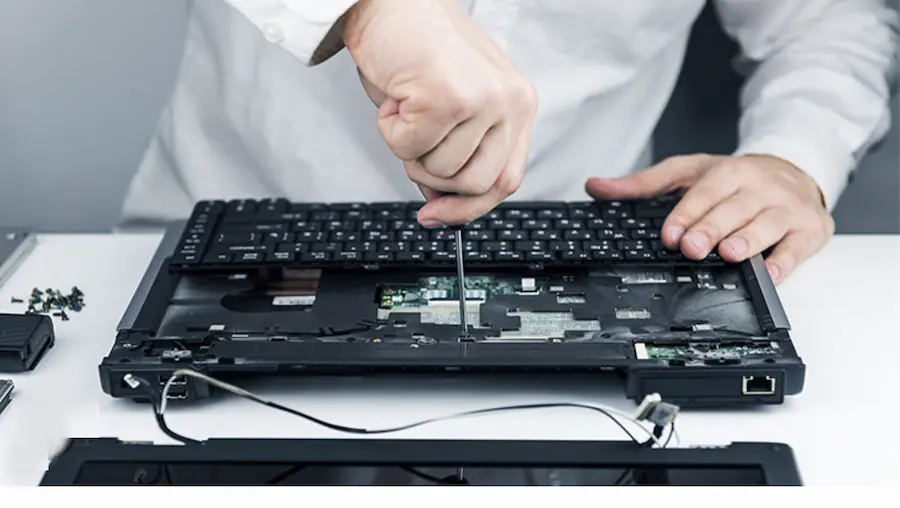
Replacing a keyboard isn’t always necessary. There are cases where alternatives can save you time, effort, and money. Here’s how:
1. Simple Repairs Solve the Problem
Sometimes, a misbehaving keyboard only requires small fixes. Broken keycaps can be replaced individually, and unresponsive keys might just need a good cleaning. Use compressed air or isopropyl alcohol to remove grime or debris, especially under mechanical switches.
For example, if only one or two keys are sticking, you don’t need to buy an entirely new keyboard. There are plenty of DIY guides and repair tools online to guide you through replacing parts.
2. Maintenance Can Restore Functionality
A keyboard acting up might simply need maintenance. For mechanical keyboards, this could mean cleaning the switches or replacing their housing. For membrane keyboards, ensuring all rubber components are intact may improve response times. Regular care can add years to your keyboard’s lifespan.
3. Use External Keyboards Instead
For laptop owners with problematic keyboards, replacement often feels unnecessary because you can connect an external keyboard. This solution is particularly helpful if only part of your built-in laptop keyboard is faulty. Plugging in a reliable external option is cost-effective and avoids the hassle of a complete laptop teardown.
Pros and Cons of Replacing Your Keyboard:
It’s easier to decide on replacement vs. repair when you weigh the benefits and drawbacks.
Pros of Keyboard Replacement
- Instant Upgrade Opportunities: A new keyboard may come with features like ergonomic designs, RGB lighting, or more durable switches.
- Long-Term Durability: A high-quality replacement can outperform and outlast repeated repairs.
- Time-Saving: Instead of spending hours diagnosing issues, replacement gets you back to work quickly.
Cons of Keyboard Replacement
- Higher Costs: Good keyboards, especially mechanical ones, aren’t cheap. Repairs might be much more cost-effective in some situations.
- E-Waste Concerns: Tossing an old keyboard contributes to electronic waste. Repairing and reusing can help reduce your environmental footprint.
- Learning Curve: Upgrading to a new keyboard often means adapting to different layouts or key switches, which can feel awkward initially.
When to Repair Instead of Replace?
Whenever possible, repairing your keyboard can be a sensible, eco-conscious, and budget-friendly alternative. Here’s when repair makes more sense:
- Minor Fixes Are Needed (e.g., cleaning or replacing individual keys)
- The Keyboard Has Sentimental or High Monetary Value: Specialized keyboards, collector’s items, or premium models may be worth repairing instead of discarding.
- You’re on a Tight Budget: Small, inexpensive repairs may extend your keyboard’s lifespan significantly without requiring a full replacement.
Also Read: OnscriptingButtonDown Keyboard Key List Tabletop Siilator
How to Prolong Your Keyboard’s Life?
If you decide to stick it out with your current keyboard, good maintenance habits can prevent the need for frequent repairs or replacements. Here are some tips:
- Keep Your Keyboard Clean: Dust, debris, and crumbs are major enemies. Regularly clean your keyboard using compressed air and microfiber cloths.
- Avoid Spills: Use a keyboard cover or place your drinks away from your desk to minimize the risk of spills.
- Store It Properly: If you’re not using a keyboard, keep it protected from damage and dust by storing it in a cool, dry place.
- Don’t Pound the Keys: Gentler keystrokes can reduce wear and tear, especially on membrane keyboards.
FAQs:
1. When should I replace my keyboard?
Replace your keyboard if it suffers irreparable damage, outdated technology, or recurring performance issues. Upgrading to a better model offers improved features, durability, and productivity.
2. Can I repair a damaged keyboard instead of replacing it?
Yes, simple issues like stuck keys or broken caps can often be fixed through basic repairs or cleaning. Maintenance adds years to your keyboard’s lifespan.
3. What are the benefits of replacing a keyboard?
New keyboards provide durability, advanced features like RGB lighting, ergonomic designs, and faster response times. They also save time if repairs become too frequent or impractical.
4. Are there drawbacks to keyboard replacement?
Drawbacks include higher costs, e-waste concerns, and the adjustment required for new layouts or switch types. Repairs might be more practical for minor, fixable issues.
5. How can I extend my keyboard’s lifespan?
Regular cleaning, avoiding spills, gentle usage, and proper storage help preserve functionality and reduce wear and tear, delaying the need for replacement. Maintenance is key to longevity.
Conclusion:
Deciding whether to replace or repair your keyboard depends on the issue’s severity. Replacements are ideal for severe damage, outdated models, or major performance flaws but come with costs and environmental concerns. Simple issues might only need maintenance or repairs, saving money and reducing waste. By understanding the problem and maintaining your keyboard, you can extend its lifespan and choose a solution that aligns with your needs.


