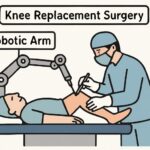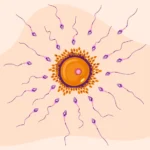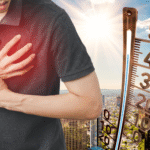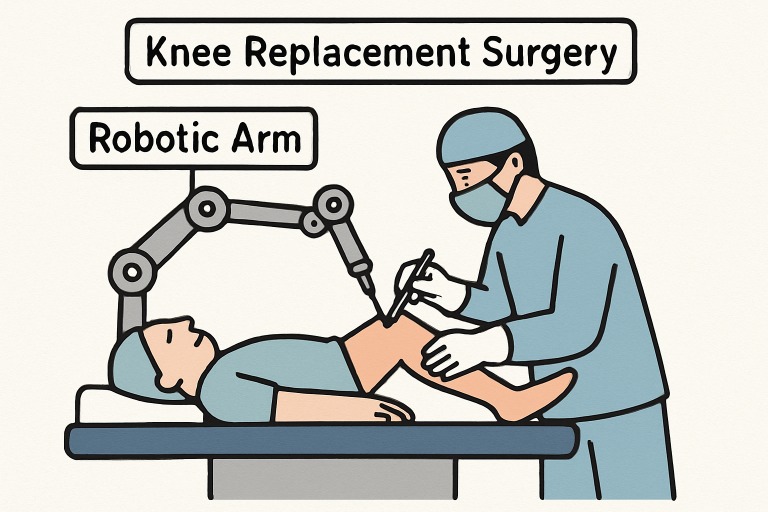Posted inBusiness
GP Vivienda: Transforming Real Estate in Mexico with Trust and Innovation
Welcome to the world of GP Vivienda, a leading real estate platform based in Monterrey, Mexico. As you embark on your journey to find the perfect property or sell your…