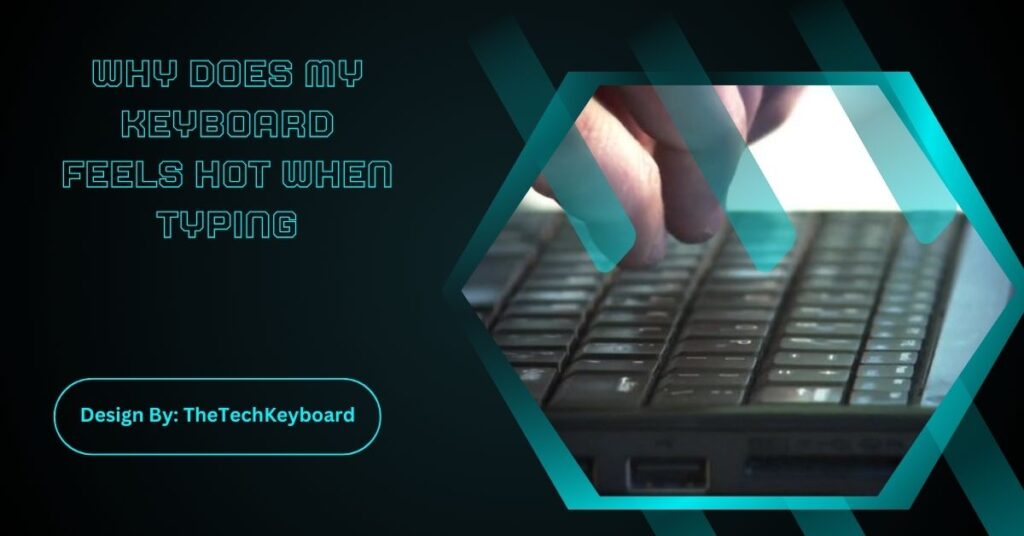Your keyboard may feel hot due to internal heat from the CPU, GPU, or battery, blocked ventilation, or excessive backlighting. Proper cooling, cleaning, and limiting resource-heavy tasks can help reduce overheating.
Introduction:
If you’ve ever noticed that your keyboard feels warm or even hot while typing, you might be wondering why this happens. A warm keyboard can be uncomfortable and, in some cases, could indicate a problem with your laptop or external keyboard.
In this article, we will discuss the possible reasons why your keyboard heats up, how to identify the cause, and ways to fix or prevent overheating. Whether you are using a laptop or an external keyboard, this guide will help you understand what’s going on and what steps you can take.
Common Reasons Why Your Keyboard Feels Hot:
1. Laptop Internal Components Generating Heat
If you are using a laptop keyboard, the heat could be coming from the internal components of your laptop, such as:
- CPU (Processor): The brain of your computer, which runs all your tasks. It gets hot when handling multiple programs or heavy tasks like gaming, video editing, or coding.
- GPU (Graphics Card): If you are running graphics-intensive tasks, your graphics card could also generate heat.
- Battery: If your laptop’s battery is old or damaged, it may generate excessive heat and affect the keyboard area.
Solution:
✅ Use a cooling pad to improve airflow.
✅ Keep your laptop’s ventilation areas clean to prevent dust buildup.
✅ Avoid placing your laptop on soft surfaces like beds or cushions, which block airflow.
2. High CPU or GPU Usage
Your keyboard may feel hot if your CPU or GPU is under heavy load. This happens when running multiple applications, streaming videos, playing games, or working with large files.
Solution:
✅ Open Task Manager (Windows: Ctrl + Shift + Esc) or Activity Monitor (Mac) to check CPU usage.
✅ Close unnecessary applications that are running in the background.
✅ If you are gaming or editing, reduce graphics settings to ease the load on your computer.
3. Overheating Battery
A faulty or aging battery can overheat and cause heat to spread to the keyboard area. If the battery is swelling or gets extremely hot, it may need to be replaced.
Solution:
✅ If your laptop is getting hot near the battery area, check its health status in system settings.
✅ Avoid charging your laptop overnight or using it while charging for long periods.
✅ If your battery is swollen or overheating, replace it immediately to prevent damage.
4. Dust and Blocked Cooling Fans
Laptops have internal fans to cool down the processor and graphics card. If these fans get clogged with dust, heat cannot escape, and it may cause the keyboard to feel hot.
Solution:
✅ Use compressed air to clean dust from vents and fans.
✅ If possible, open your laptop and carefully clean the fan and heat sink.
✅ Keep ventilation areas unblocked to allow proper airflow.
5. Issues with Power Adapter or Charging
If your laptop keyboard gets hot while charging, the problem could be with the power adapter or charging circuit. Using a faulty or third-party charger can cause overheating.
Solution:
✅ Use the original charger that came with your laptop.
✅ Unplug the charger when the battery is fully charged to prevent excess heat.
✅ If your laptop gets too hot while charging, try a different power outlet or charger.
6. Overheating in External Keyboards
If you are using an external keyboard (wired or wireless) and it feels hot, possible causes include:
- USB Power Issues: Some keyboards may draw too much power from a USB port, causing them to heat up.
- Wireless Keyboard Battery: If the battery inside your wireless keyboard is overheating, it could be a sign of a failing battery.
- Mechanical Keyboards with Aluminum Body: Some mechanical keyboards made of metal may absorb heat from external sources.
Solution:
✅ Plug the keyboard into a different USB port to check if the issue continues.
✅ If using a wireless keyboard, try replacing or removing the battery.
✅ If using a metal-body keyboard, ensure it is not placed on a hot surface.
7. Backlit Keyboard Generating Heat
If you are using a keyboard with LED backlighting, the heat may come from the light source inside the keyboard. High brightness settings or RGB lighting can produce minor heat over time.
Solution:
✅ Lower the keyboard backlight brightness in your settings.
✅ Turn off the backlight when not needed to reduce heat buildup.
Also Read: How To Switch Pages in Bios On 60 Keyboard – Complete Guide!
How to Prevent Your Keyboard from Getting Hot?
Here are some general tips to keep your keyboard cool and prevent overheating:
- Use a Cooling Pad: If you use a laptop, a cooling pad can help reduce heat.
- Keep Your System Updated: Ensure your BIOS and drivers are up to date, as updates can fix performance issues.
- Clean Your Keyboard Regularly: Dust buildup can trap heat, so clean your keyboard and laptop vents.
- Monitor CPU & GPU Temperature: Use free software like HWMonitor or CoreTemp to keep an eye on heat levels.
- Close Unnecessary Applications: Running too many apps at once can overload your system and cause overheating.
- Use a Laptop Stand: Elevating your laptop improves airflow and reduces heat buildup.
- Avoid Using on Soft Surfaces: Beds, pillows, and couches block ventilation holes, leading to overheating.
- Check Your Battery Health: An old or faulty battery can cause overheating; consider replacing it if needed.
FAQs:
1. Why does my laptop keyboard get hot when charging?
A faulty charger, damaged battery, or excessive power draw can cause overheating. Use the original charger and unplug once fully charged to prevent overheating.
2. Can a mechanical keyboard overheat?
Yes, mechanical keyboards with metal casings may absorb heat from the environment or excessive backlighting, causing them to feel warm over time.
3. Is a hot keyboard dangerous?
A warm keyboard is usually harmless, but excessive heat may indicate internal hardware issues, which can reduce performance and damage components over time.
4. Does RGB lighting make my keyboard hotter?
Yes, high-brightness LED backlighting can generate heat. Reducing brightness or turning off RGB lighting when not needed can help keep your keyboard cool.
5. How do I check if my CPU is overheating?
Use software like HWMonitor or CoreTemp to monitor CPU temperature. If it exceeds 80°C frequently, consider improving cooling or reducing heavy tasks.
Conclusion:
A hot keyboard is often caused by excessive CPU/GPU usage, blocked cooling vents, an aging battery, or external factors like LED backlighting. Regular maintenance, proper ventilation, and limiting resource-intensive tasks can help prevent overheating. If your keyboard remains uncomfortably hot despite trying these solutions, consider professional assistance to diagnose potential hardware issues. Keeping your system cool ensures a better typing experience and prolongs your device’s lifespan.